|
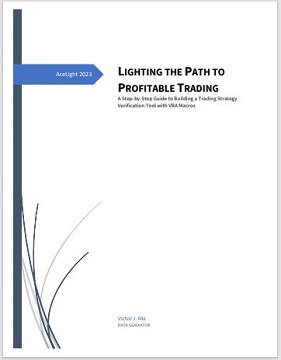 In this handbook, we have
shown you how to build a simple tool to verify your trading strategies'
effectiveness, even if you don't have strong programming skills. By using
Excel and VBA, you can create a backtesting spreadsheet that will allow you
to test your strategies on historical data. We hope that this handbook has
provided you with the knowledge and skills you need to start building your
backtesting spreadsheet and testing your trading strategies. In this handbook, we have
shown you how to build a simple tool to verify your trading strategies'
effectiveness, even if you don't have strong programming skills. By using
Excel and VBA, you can create a backtesting spreadsheet that will allow you
to test your strategies on historical data. We hope that this handbook has
provided you with the knowledge and skills you need to start building your
backtesting spreadsheet and testing your trading strategies.
Here are some resources to
help you learn VBA:
1.
Microsoft VBA documentation:
Microsoft provides extensive documentation and examples for VBA on their
website. You can find documentation for VBA in Excel, Word, Access, and
other Office applications.
2.
VBA Tutorials on YouTube:
There are many video tutorials available on YouTube that can help you learn
VBA. You can find tutorials on specific topics, as well as comprehensive
courses that cover everything from the basics to advanced topics.
3.
VBA Express: VBA Express is
a website dedicated to VBA programming in Microsoft Office. It has a large
collection of tutorials, examples, and code snippets that you can use to
learn VBA.
4.
Udemy: Udemy is an online
learning platform that offers a variety of courses on VBA programming. You
can find courses on specific topics, as well as comprehensive courses that
cover everything from the basics to advanced topics.
5.
Stack Overflow: Stack
Overflow is a popular programming Q&A website that has a dedicated section
for VBA. You can find answers to specific questions, as well as examples and
code snippets that you can use to learn VBA.
6.
Excel VBA Programming for
Dummies: This book is a great resource for beginners who want to learn VBA
programming in Excel. It covers the basics of VBA programming, as well as
advanced topics like debugging and error handling.
7.
VBA Masterclass: This is an
online course that covers everything you need to know to become a VBA
expert. It covers the basics of VBA programming, as well as advanced topics
like object-oriented programming and database integration.
Here is a Quick Manual for
using our Demo Excel VBA Macro tool for backtesting:
1.
Before running the Macro,
scan it with anti-virus tools to ensure it is safe. Then click the button to
enable the Macro if you have checked it.
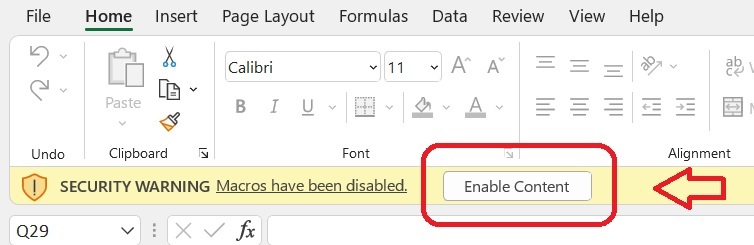
2.
Click the "Pick" worksheet
tab, copy historical data from your source. Historical data must consist of
at least 1000 data groups.
3.
Then, paste it into the data
area, from column H to column M. Please import the historical data
corresponding to the particular stock. Do not use data from other stocks as
a substitute or mix them up.
4.
If you add data daily, press
Ctrl + E, and fill in the data one by one.
5.
Set the Principal at cell
B18 (typically set at 100,000), and the Training % at cell B16 (normally set
at 70).
6.
Set the SMA at cell B2
(normally set at 5), and the Expiration at cell B7 (normally set at 3).
7.
Fill the "Optimization
Factor" in cell B34.
8.
Click the "Scan" worksheet
tab, and set all the parameters such as "Minimums," "Maximums," and "Steps."
9.
Press Ctrl + Y, and let the
Macro run.
In conclusion, we'd like to
share some wisdom from notable strategy masters throughout history. Perhaps
we can learn from them:
“SCIENCE MUST BECOME ART”
“Knowledge must, by this complete assimilation with his own mind and life,
be converted into real power.” - "On War" by Carl von Clausewitz
(1780–1831)
“If, before a battle, one has calculated and tested their strategy and
believes they can win, the chances of victory are high. If the calculations
show that they cannot win, the odds of victory are low. A detailed strategy
and thorough calculation lead to victory, while a rough strategy and
calculation has no chance to win, moreover, much less without any strategy
or calculation at all." – The quote from "The Art of War" by Sun Tzu (a
Chinese military general, strategist, philosopher, and writer who lived
during the Eastern Zhou period of 771 to 256 BC.)
As you reach the end of this
handbook, we hope that you've learned enough to build your backtesting
spreadsheet and test your trading strategies. And if you haven't learned
enough, well, you can always blame it on Excel or VBA. Just kidding! But
seriously, if you have any questions or need help, feel free to reach out to
the resources we've provided. They won't bite... we think.
Remember, trading is not for
the faint of heart. It takes courage, discipline, and a bit of luck. And if
all else fails, just blame the algorithms! We're sure they won't mind.
Happy trading!
Many Thanks!
Victor J. Ma
Data Gladiator
2023-03
LIGHTING THE PATH TO PROFITABLE TRADING
(the whole tutorial handbook pdf Free Download)
A Step-by-Step Guide to Building a Trading
Strategy Verification Tool with VBA Macros
Feel free to follow,
contact, and discuss on Twitter
@DataGladiator, or
on Medium
@DataGladiator.
© 2007~2023 Data Gladiator
All Rights Reserved.
Disclaimer:
This
handbook and software, including all of its features, content, and services,
is provided for informational and educational purposes only. All features,
content, and services have been researched and expressed to the best of its
knowledge and belief. Nevertheless, no guarantee can be provided for the
correctness, completeness, or accuracy of this information.
Please be
aware: I am neither a financial adviser nor a CPA. All Stock Trading
Signals, Plans, Predictions and Actions here are 100% generated by
Algorithms. Some of the models are predictive in nature. The use of
predictive models has inherent risks. When Models and Data prove to be
incorrect or incomplete, any decisions made in reliance thereon expose the
System to potential risks. For example, by relying on Models and Data, the
System may be induced to buy certain targets at prices that are too high, to
sell at prices that are too low, or too early, or too late, then miss some
favorable opportunities.
The performance represented is historical. Past
performance may not be a reliable indicator of future results. None of the
authors, contributors, administrators, or anyone else connected with this
System, in any way whatsoever, can be responsible for your use of the
information contained in or linked from here. Any action you take upon the
information from here is strictly at your own risk.
This program or
article is based on personal opinion and experience, and it should not be
considered professional financial investment advice. The ideas and
strategies should never be used without first assessing your own personal
and financial situation. Market is dangerous, trading is risky, be cautious.
|